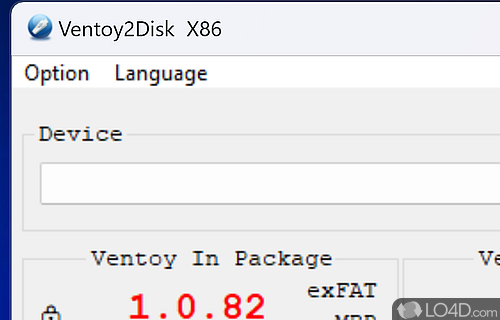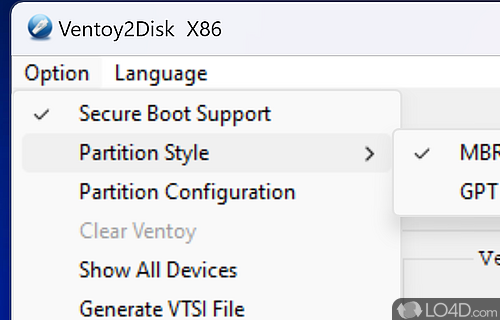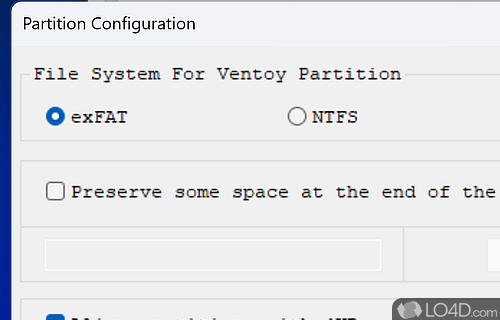Create bootable USB devices from the image files of different operating systems with UEFI and legacy BIOS supported.
Ventoy is a powerful, yet lightweight and portable software tool for creating bootable USB drives from ISO files. The utility provides users with a simple way to reinstall the operating system, by simply inserting the bootable USB drive into the designated port and rebooting the PC.
What sets Ventoy apart from other bootable USB creation tools is its alternative approach to the process. Information is saved to runtime memory, allowing the OS to boot directly from the virtual disk, without the need for formatting or creating a standard boot header. This feature not only simplifies the creation of bootable USB drives, but also makes them usable for regular data storage.
With Ventoy, users can add as many ISO files as they want to a single USB drive, making them all instantly accessible on boot. This is achieved by showcasing a menu of available ISO files, enabling users to choose which one they wish to load. This is in stark contrast to other boot managers that only allow for the booting of a single ISO file.
Ventoy is an open-source tool that supports ISO files over 4GB, as well as UEFI and Legacy BIOS. It is compatible with dozens of operating systems and has been tested with over 800 various ISOs. This includes not just your standard Windows images, but numerous different Linux distros such as Ubuntu or Debian.
The app is not provided as an automated installer, but rather as a compressed ZIP archive, which can be manually unpacked anywhere on the user's local or external storage. This portable approach to the software makes it ideal for PC users and technicians who need to have easy access to Ventoy on portable drives, especially when switching between different systems.
The minimalist design and focus on efficiency and portability make Ventoy an excellent option for anyone wanting to create bootable USB drives. Its ease of use and compatibility with a wide range of operating systems make it the ideal choice for both novice and experienced users.
In conclusion, Ventoy is a versatile and powerful bootable USB creation tool that simplifies the process of creating bootable USB drives. Its approach to the process, compatibility with a wide range of operating systems, and ease of use make it a must-have for anyone who needs to reinstall their operating system or create bootable USB drives.
Features of Ventoy
- Customizable boot order: Customize the order in which your operating systems are booted, allowing you to prioritize certain operating systems over others.
- Easy installation: Simple two-step process, allowing you to quickly get up and running.
- Menu-driven booting: Provides an intuitive menu-driven booting system, making it easy to select the operating system you want to boot from.
- Multi-boot support: Supports booting from multiple operating systems on the same drive, allowing you to quickly switch between Windows and Linux without rebooting.
- Persistent storage: Allows you to store your data on the USB drive, even after you have booted from a different operating system.
- Portable: Lightweight program, allowing you to easily take it with you wherever you go.
- Secure boot support: Supports secure boot, providing an extra layer of security to your system.
Compatibility and License
Ventoy is a free application released under the GPLv3 license on Windows from disk management. With software released under the open source GPLv3 license, anybody can download, install, run and distribute the software with little in terms of restrictions. The latest version we have is 1.1.10 and is available to download here.
What version of Windows can Ventoy run on?
Ventoy can be used on a computer running Windows 11 or Windows 10. Previous versions of the OS shouldn't be a problem with Windows 8 and Windows 7 having been tested. It comes in both 32-bit and 64-bit downloads.
Filed under:
- Ventoy Download
- Free Disk Management
- Open source and GPL software
- Bootable USB Creation Software